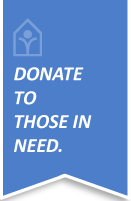Sign up with GoodSearch.com, select Homes for Life Foundation, Los Angeles, and every time you shop online or search the internet, a donation will be made to HFLF.
• GoodShop.com works with more than 2,500 stores (including Target, Apple, Amazon, etc.) and every time you purchase something, a percentage will be donated to HFLF!

You can support HFLF when you buy and sell on eBay, with the eBay Giving Works program.
• Did you know that charity listings often get more bids and higher prices than regular eBay listings? Boost your sales and support our critical work while you’re at it! EBay gives back to you too, with a fee credit on your basic selling fees; you can also get a tax receipt for your donation.
• Sell – You can also support HFLF when you sell on eBay. Just designate our organization to receive 10-100% of your final sale price the next time you list something great.
• Buy – You can find whatever you’re looking for on eBay – from baseball cards to new cars and more. When you do, shop for items that benefit us. You can get a great deal and support HFLF at the same time!

Through Ralphs’ Community Contribution Program, you can raise money for HFLF just by purchasing groceries. All you have to do is register your Ralphs Rewards Card, select HFLF as the charity you want to support, then shop at Ralphs.
How to Register a Ralphs Rewards Card
IF YOU HAVE NOT REGISTERED YOUR REWARDS CARD ONLINE NOTE: We have a secured website, these procedures apply to everyone who has not entered their email address and assigned a password.
- Log in to www.ralphs.com
- Click on ‘Create an Account’
- Follow the 5 easy steps to create an online account
- You will be instructed to go to your email inbox to confirm your account
- After you confirm your online account by clicking on the link in your email, return to www.ralphs.com and click on ‘my account’ (you may have to sign in again first).
- View all your information and edit as necessary
- Link your card to Homes for Life Foundation by clicking on:
- a. Community Rewards
- b. Edit my community contribution and follow the instructions
- c. Remember to click on the circle to the left of Homes for Life Foundation
IF YOU HAVE ALREADY REGISTERED YOUR REWARDS CARD ON-LINE (This means that you have already entered your email address and assigned yourself a password.)
- Log in to www.ralphs.com
- Click Sign In
- Enter your email address and password
- Click on ‘My Account’ (In the top right-hand corner)
- View all your information and edit as necessary
- Link your card to Homes for Life Foundation by clicking on:
- a. Community Rewards
- b. Edit my community contribution and follow the instructions
- c. Remember to click on the circle to the left of Homes for Life Foundation